Tired of searching for charging adapters and dealing with cluttered cables? USB outlets could be the game-changer your home needs.
These innovative outlets combine traditional power sockets with USB ports, offering a sleek, convenient way to keep your devices charged.
Discover how upgrading to USB outlets can modernize your home’s electrical systems, enhance convenience, and boost efficiency.

Photo from iStock – Credit: Romanovskyy
Understanding USB Outlets
Brief Overview of USB Outlets
In today’s tech-driven world, updating your home’s electrical systems is more important than ever. With smartphones, tablets, and countless gadgets needing regular charging, traditional outlets just don’t cut it anymore. Enter USB outlets—a convenient solution that simplifies your life and keeps your devices powered up.
USB outlets are designed to fit seamlessly into any room, offering an easy way to charge multiple devices without the need for bulky adapters.
These outlets combine standard AC plugs with built-in USB ports, making it easier to keep all your devices charged and ready to go.
Importance of Modernizing Home Electrical Systems
Modernizing your home’s electrical system is not just about keeping up with the latest trends—it’s about improving the efficiency and functionality of your home.
As technology evolves, the demand for power and charging solutions increases. Traditional outlets can become overwhelmed with multiple adapters and plugs, leading to clutter and potential hazards.
By upgrading to USB outlets, you can future-proof your home, making it more adaptable to the evolving needs of technology. This upgrade ensures that your electrical systems meet the demands of your lifestyle, providing a more streamlined and efficient way to power your devices.
Plus, it adds value to your home, making it more attractive to potential buyers who appreciate modern conveniences.
Benefits of USB Outlets
Convenience and Efficiency
Imagine never having to search for a charger again. USB outlets provide the convenience of having charging ports built right into your wall, eliminating the need for bulky adapters.
This not only saves time but also ensures that your devices are always ready to go. USB outlets streamline your charging process, making it more efficient and hassle-free. No more hunting down available outlets or dealing with limited power strips—plug in and charge.
Reduced Clutter and Enhanced Aesthetics
One of the major advantages of USB outlets is their ability to reduce clutter. By integrating USB ports directly into the outlet, you can eliminate those annoying tangles of cords and bulky adapters that take up space.
This not only makes your living spaces look cleaner and more organized but also enhances the overall aesthetics of your home.
A neat environment is more pleasant and can even reduce stress. Plus, with fewer cords lying around, there’s less risk of tripping or damaging your devices.
Faster Charging Speeds
USB outlets often provide faster charging speeds compared to traditional adapters. Many USB outlets come with high-amperage ports that can charge your devices more quickly.
This means less time waiting for your phone, tablet, or other gadgets to power up, giving you more time to use them. Faster charging is especially beneficial for busy households where multiple devices need to be charged simultaneously.
Additionally, quicker charging can extend the battery life of your devices by reducing the time they spend plugged in.
Compatibility with a Wide Range of Devices
USB outlets are incredibly versatile and compatible with a wide range of devices. USB outlets can handle them all, whether you have an iPhone, Android device, tablet, or even certain laptops.
This compatibility makes USB outlets a practical choice for any household, ensuring that all your electronic devices can be charged easily and conveniently.
You don’t have to worry about different chargers for different devices anymore. Simply plug in your device’s USB cable, and you’re good to go.
Reducing Electronic Waste
By eliminating the need for multiple adapters and chargers, USB outlets can help reduce electronic waste. Fewer chargers mean fewer items ending up in landfills, contributing to a more sustainable environment.
This eco-friendly aspect of USB outlets makes them an excellent choice for those looking to reduce their environmental footprint.
Additionally, USB outlets are often built to last, reducing the frequency of replacements. Choosing USB outlets is a small step towards a greener, more sustainable lifestyle.
Types of USB Outlets
USB-A vs. USB-C Ports
When choosing USB outlets, it’s essential to understand the difference between USB-A and USB-C ports. USB-A is the traditional, rectangular port that has been around for years and is compatible with many devices.
USB-C, on the other hand, is the newer, smaller, and reversible port that offers faster data transfer and charging speeds.
USB-C is becoming the standard for many new devices, making it a future-proof choice. Having a mix of both USB-A and USB-C ports can ensure that all your devices, old and new, are accommodated.
Combination Outlets (AC and USB)
Combination outlets that include both AC plugs and USB ports offer the best of both worlds. These outlets allow you to plug in traditional electrical devices while simultaneously charging your USB-powered gadgets.
This dual functionality maximizes convenience and makes efficient use of space. It’s particularly useful in areas where you have limited outlets but need to power multiple devices. Installing combination outlets can greatly enhance the practicality of your home’s electrical system.
High Amperage Options for Faster Charging
High-amperage USB outlets are designed to deliver more power, resulting in faster charging times for your devices. Standard USB ports typically provide 1 to 2 amps of power, whereas high amperage ports can deliver 2.4 amps or more.
This increased power output is particularly beneficial for charging larger devices like tablets and laptops more quickly.
Faster charging is not just a convenience but also a necessity in today’s fast-paced world. High amperage options ensure that your devices are ready to go when you are.
Key Features to Look For
Amperage Output
When selecting new outlets, paying attention to the amperage output is crucial. Higher amperage ports provide faster charging speeds, which can be a significant time saver. Look for outlets that offer at least 2.4 amps per port for optimal charging performance.
Understanding the power needs of your devices will help you choose the right outlets. Ensuring adequate amperage means you won’t be left waiting for your gadgets to charge, making your daily routines smoother and more efficient.
Surge Protection
Surge protection is a vital feature to look for in modern outlets. It safeguards your devices against power surges and spikes, which can cause damage or reduce battery life.
Outlets with built-in surge protection offer peace of mind, especially in areas prone to electrical fluctuations. Investing in surge-protected outlets can save you money on potential repairs or replacements.
This feature ensures the longevity and safety of both your devices and your home’s electrical system, providing reliable protection.
Tamper-Resistant Designs
Safety is paramount, especially in homes with children. Tamper-resistant designs are created to prevent the insertion of foreign objects, reducing the risk of electrical shock.
These outlets have built-in shutters that block access to the contacts unless a proper plug is inserted. This design feature is essential for enhancing home safety.
Installing tamper-resistant outlets provides added protection and peace of mind for families, ensuring a safer environment for everyone.
Night Lights and Additional Functionalities
Some modern outlets come with additional features such as built-in night lights or LED indicators. Night lights can be particularly useful in hallways, bathrooms, or children’s rooms, providing soft illumination without the need for extra lamps.
LED indicators can show the status of the outlet, such as whether it’s in use or if there’s a problem. These extra functionalities add convenience and enhance the overall usability of the outlets.
Consider these features when choosing outlets to meet your specific needs, as they can significantly improve your home’s functionality.
Where to Install USB Outlets
Ideal Locations in Your Home
Incorporating charging stations into various rooms can greatly enhance convenience. The kitchen is an excellent spot, as it’s a central hub where you often need quick access to charging your devices while cooking or working.
Bedrooms are also prime locations, allowing you to charge your gadgets overnight without needing multiple adapters.
Living rooms and home offices are other ideal areas, ensuring that your devices stay powered up in the spaces where you spend most of your time. Strategically placing these outlets can streamline your daily routines.
Considerations for High-Traffic Areas
When deciding where to install charging outlets, consider high-traffic areas where multiple people may need to charge their devices simultaneously.
Entryways and hallways can be practical spots for guests to easily access power without needing to enter private rooms. Additionally, family rooms or common areas are perfect for accommodating the charging needs of multiple family members.
By focusing on these high-traffic areas, you ensure that everyone has convenient access to power. This planning reduces the likelihood of congestion around single outlets and enhances household harmony.
Installation Considerations
Plug-In vs. Fixed Installation
Choosing between plug-in and fixed installations depends on your needs and technical skills. Plug-in options are user-friendly and can be installed without any electrical work, making them ideal for renters or those looking for a quick solution.
Fixed installations, on the other hand, are more permanent and may require professional installation to ensure safety and compatibility with existing wiring.
Fixed options often offer more features and a cleaner look. Weigh the pros and cons of each type to determine the best fit for your home.
Checking Compatibility with Existing Junction Boxes
Before installing new outlets, it’s essential to check the compatibility with your existing junction boxes. Not all homes have standardized sizes, especially older ones, which may require adjustments or new hardware. Ensuring compatibility can prevent potential issues and ensure a smoother installation process.
Consulting with a professional or checking the specifications of your junction boxes can save time and hassle. Proper planning and preparation can make the installation process much more efficient.
DIY vs. Professional Installation
Pros and Cons of DIY Installation
Taking the DIY route for installing charging outlets can save money and give you a sense of accomplishment. Basic installations can be straightforward if you have some experience with electrical work.
However, DIY installations carry risks, including potential safety hazards if not done correctly. It’s crucial to understand your skill level and the complexity of the installation.
While DIY can be rewarding, it’s not always the best choice for more complicated setups or those without electrical experience.
When to Call a Professional
Calling a professional is advisable when the installation involves complex electrical work or modifications to your home’s wiring. Professionals ensure that the installation is up to code and safely integrated into your electrical system.
They can also provide recommendations on the best types and placements for maximum efficiency.
While it may cost more, professional installation offers peace of mind and a higher level of safety. Knowing when to call in the experts can prevent costly mistakes and ensure a reliable setup.
Maintenance and Troubleshooting
Regular Checks and Maintenance Tips
Regular maintenance is key to keeping your charging stations in top condition. Periodically check the outlets for signs of wear, damage, or overheating. This helps catch potential issues before they become significant problems.
- Visual Inspections: Look for any visible signs of wear, such as frayed wires or discoloration around the outlet.
- Cleaning Ports: Clean the ports to remove dust and debris that can impede performance. Use a small brush or compressed air to gently clean around the USB ports.
- Testing Outlets: Test the outlets with different devices to ensure they are working correctly. This can help identify any issues early on and ensure reliable performance.
- Routine Maintenance: Establishing a maintenance routine ensures that your outlets continue to function efficiently. Regularly scheduled checks can prevent minor issues from escalating into costly repairs.
Simple preventive measures can extend the life of your electrical system, ensuring that your outlets remain safe and functional. By taking these steps, you can maintain optimal performance and safety in your home.
Common Issues and How to Resolve Them
Common issues with charging outlets can include loose connections, slow charging speeds, or devices not charging at all. Here’s how to troubleshoot these problems:
- Loose Connections: Often, loose connections can be fixed by tightening the screws or re-securing the outlet. Ensure that the wires are firmly connected to prevent intermittent charging issues.
- Slow Charging: Slow charging may be due to using low-amperage ports or worn-out cables. Check the specifications of the outlet and your cables to ensure they match the requirements of your devices.
- Devices Not Charging: If devices aren’t charging, ensure that the outlet is receiving power and that the ports are clean and free of debris. Sometimes, a simple cleaning can restore functionality.
- Power Issues: Make sure the outlet is connected to a live power source. Check your circuit breakers if the outlet appears dead.
Troubleshooting these common problems can often be done with simple adjustments or replacements. However, persistent issues may require professional assistance.
If you’re unable to resolve an issue, don’t hesitate to call a professional to ensure the safety and reliability of your home’s electrical system.
Upgrade Your Home with Tioga Plumbing & Electric
Ready to modernize your home with the latest charging solutions? Tioga Plumbing & Electric is here to help! Serving Hurst, Keller, Southlake, TX, and beyond our expert team ensures safe and professional installation of advanced outlets tailored to your needs.
Don’t let outdated outlets hold you back—experience the convenience and efficiency of modern technology. Contact us today to schedule your installation and transform your home into a tech-friendly haven.
Call us now at (682) 224-0757 or visit our website to learn more about our services and how we can upgrade your home!
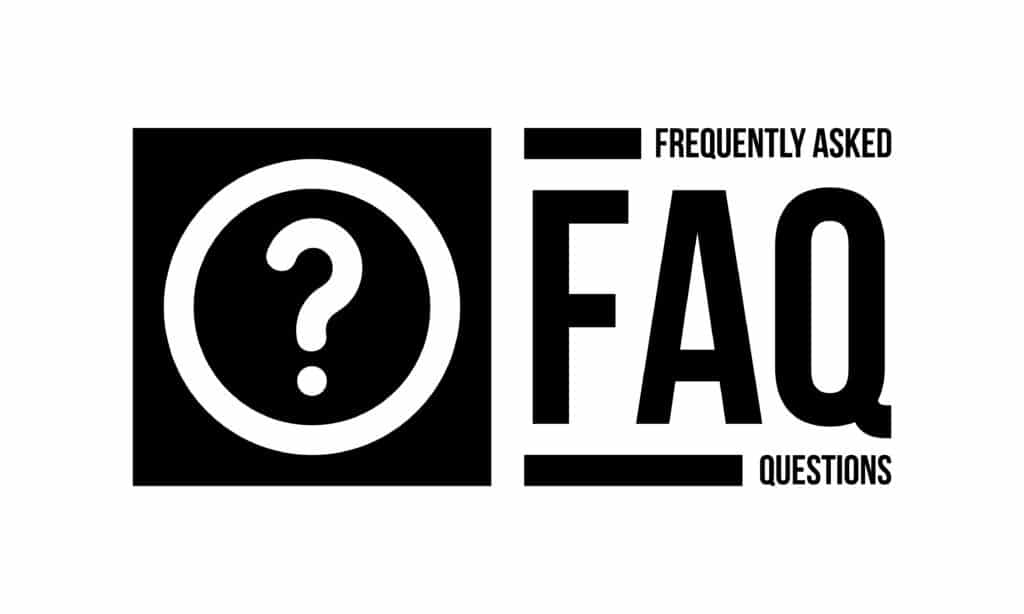
Photo from iStock – Credit: masterSergeant
Frequently Asked Questions
How many devices can I charge simultaneously?
Most outlets allow you to charge two to four devices simultaneously, depending on the model and the amperage of each port. This flexibility helps ensure all your devices stay powered up without waiting.
What is the difference between USB-A and USB-C?
USB-A is the traditional, rectangular port, while USB-C is a newer, smaller, and reversible port that offers faster charging and data transfer speeds. USB-C is becoming the standard for many new devices, making it a future-proof choice.
Can USB outlets be installed outdoors?
Yes, but they must be specifically designed for outdoor use and have appropriate weatherproofing to ensure safety and durability. Outdoor installations should be handled carefully to maintain functionality and safety.
How do I know if my device is compatible?
Check your device’s charging specifications. Most modern devices are compatible with standard USB ports, but some may require specific power outputs or port types. Ensuring compatibility helps avoid charging issues.
Are there any safety concerns with using these outlets?
Ensure that the outlets have surge protection and are installed correctly to avoid potential safety hazards. Tamper-resistant designs are also recommended, especially in homes with children. Proper installation and safety features can prevent accidents.
Taking a bite out of Your Plumbing & Electrical needs
Other Electrical & Plumbing Services

Taking a bite out ofYour Plumbing & Electrical needs
We make fixing your home easier than ever. Whether it’s a leaky pipe, faulty wiring, or an urgent repair, our experts deliver fast, reliable solutions you can count on.
















